In this article i will explain to you how to make and sell NFT’s with your digital art
If you already read our article explaining NFT’s
You should already know what an NFT is, if you do not, wesuggest clicking the link above to fully understand what an NFT is
The top NFT marketplaces are currently:
there are more NFT marketplaces but these are the leading open marketplaces, others may not be open to all NFTs and only select items
Some of these let you create your own NFTs (if your a creator) and some of them are closed like SuperRare, where only approved artists can create items.
Below we will discuss creating NFTs.How do I get started minting NFTs?
If you are a content creator, whether its artwork, graphic designs, 3D models, videos, PDF, research – it can all be turned into an NFT using platforms like Mintable.app. Mintable is the most flexible and has the most possibilities so we will be using it and discussing how you can use it.
Note: there are plenty of places to make NFTs, but they either are: more expensive, have file size limits below 50mb, don’t let you control your contracts, or do not offer decentralization.Minting on Mintable.app
On Mintable you can sign up for an account and then its free to start Minting NFTs. You have three options to select from when you choose to mint:
- Your own store
- Mint in Mintables store
- Gasless minting
Your own store:
When you create your own store, you are making a smart contract on the blockchain – that you own, you control, your the only person who owns it. This is the preferred method for creating NFTs but there is one single downside….
Deploying a smart contract COSTS a ton if gas prices are above 50 gwei. Around $100 initial investment to deploy the smart contract – but after that, you can mint hundreds of NFTs for as little as $10 using Mintable’s batch minting.
If you think of it as an ‘operational cost’ to get an online business going, $100 isn’t that bad. But if your struggling to pay that – then you can mint under Mintable’s store, where everyone shares the contract and can mint NFTs (that still are owned by you!) but don’t need to worry about deploying your own store.
When you create your store you can choose where the data is stored:
Most Flexible: Let Mintable handle it
Decentralized but no batch minting: Data is on IPFS
Complete control: Your own servers or other locations you can pick
Mintable is the only place that lets you pick where the data is stored, and so this is one of the big reasons people use it
Mintable’s Store
You save on transaction fees when you use Mintable’s store as you don’t need to pay the initial overhead of deploying your own store to the blockchain. Everyone can use Mintable’s store for free, and can mint thousands of NFTs in a single transaction doing so. This is one of the reasons Mintable.app is the most flexible platform for creating NFTs, no where else can you make so many NFTs for so cheap.
Gasless Minting
You are able to mint directly on Mintable’s store without needing to submit a single transaction, meaning no transaction fees from the blockchain.
This is the best way to get started. You can do it at https://mintable.app/gaslessMinting the NFT
Once you’ve decided what store your NFT will be minted on – the next step is actually Minting!
There are a ton of possibilities when minting on mintable, so here is a more in depth breakdown of everything that is happening Creating an item
Once you click sell – you will be taken to a page to create your listing for your NFT and the mint it on the blockchain. Its very similar to listing an item for sale on ebay, etsy, or amazon.
You can create your title, the subtitle, add a description (make it good and tell a story behind your NFT!)
Uploading your content
Mintable has huge file limits, 3gb for the private unlockable file, and 200mb for the preview images.
This is great as it means you can upload huge 4k mp4s, high res photos, zip files, or more.
Unlockable private file
This file is a private file that ONLY the current owner of the NFT can access, so if your selling a video NFT, you may upload a low res, short clip as the preview image that anyone can see – but once a buyer purchases your NFT, they can download the full, 4k resolution video.
Preview images
You then can upload the image for the NFT itself, and the preview images for the listing. The first image you upload is the NFT image that shows in wallets, and the other images are shown on the listing page. Think of it like Amazon, the first image is the image people see when browsing amazon, and the other images are the extra images shown when they click on the item page.
Set your price for the item, select a few other options like transferring copyright or making it non-resellable, and then list it for sale!
After your transactions are submitted thats it, you just created an item on the blockchain that you own, you control, and you can sell. Congrats!More info
Over time, we will update this to add more info, fix typos, and add new sections. For now, here are some links to where you can learn more about NFTs
READ FURTHER
Guide to selling NFT art on Opensea
One of the easiest and most secure methods to sell your NFT’s is to make an account on OpenSea.io
OpenSea.io is the first and largest marketplace for user-owned digital goods, which include collectibles, gaming items, domain names, digital art, and other assets backed by a blockchain.
They get a 10/10 trust score from smash blockchain because of their trustworthiness.
Their CEO’s have partnerships with publicly traded companies like Coinbase
Opensea.io registration is completely free, there are no monthly fees, They only take a small fee AFTER you sell
After creating an account on Opensea.io , verify your email address and make a username.
When that’s done login to metamask (or Register if you haven’t created an account yet)
Metamask is smashblockchains preferred web wallet but Opensea allows you to chose from any of the following


OpenSea.io is a marketplace only, you cannot mint your art into NFT’s using this service alone
in order to mint your NFT i suggest using one of the following services
.Mintbase is a refined platform for creating digital assets, with support for batch minting ERC721s.
Cargo is a token minting platform specializing in efficient batch minting of ERC721s.
Mintable is a community controlled token minting platform with some unique features.
Once you have upload your art to one of the 4 links above, you can list them for sale on Opensea.io
Your payments on Opensea will be automatically sent to your software wallet that you linked, and then can be transferred to an exchange to be sold for USD