Binance Pay is a contactless, borderless and secure user-to-user cryptocurrency payment feature on the Binance App. Following the soft launch of Binance Pay last month, the service now features the Pay and merchant functions allowing users to pay, send and receive crypto payments around the world without incurring any fees.
Binance has launched this recent Pay feature to allow payments to occur in an easy, convenient, and secure manner and make crypto more part of people’s daily lives to increase adoption and utility. Binance CEO Changpeng Zhao (CZ) shares how Binance Pay is one step further towards the way the future of payments will flow and further realizing the benefits of crypto’s freedom of money potential.
“Traditional payment infrastructure services are riddled with high transaction fees; we see this Pay product as a way to solve one of the many issues and limitations of traditional finance,” said CZ. “Finance is truly moving towards a digital world and economy where crypto is at the crux of this change which benefits the larger global population that needs it.”
CZ continued, “Binance Pay will be part of our long-term development to complete the crypto journey and allow people to live in crypto, especially with digital payments being an integral part of everyone’s daily lives.”
Last February, Binance released the beta version of Binance Pay exclusively for peer-to-peer payments. During this phase, about 250,000 users interacted and experienced Binance Pay. Today, Binance Pay is available for both peer-to-peer payments and merchant-based transactions.
Choose how to pay or get paid
This new payment platform on Binance lets users and merchants choose their preferred payment options. With 30+ currencies supported, pay and get paid in Bitcoin, Ethereum, BNB, and more. With Binance Pay, users can select the order of the currencies in which they wish to make payments. Users can instantly move funds between their Binance Pay and personal Spot wallet or withdraw funds to their bank of choice.
Accept payments online and in-person
Whether they run an e-commerce business or restaurant, you can accept crypto payments with Binance Pay. Binance Pay’s Merchant APIs allow you to process online payments or in-person payments using QR codes, all while giving your customers a seamless payment experience.
Starting today, our users can now book over 3,000,000 travel products on Travala.com, the first merchant to integrate Binance Pay. Due to the Binance Pay Merchant program’s overwhelming response, it is currently available on a first-come, first-serve basis. If you wish to start accepting crypto payments, please write to us at [email protected].
Binance Pay is a contactless, borderless and secure cryptocurrency payment technology designed by Binance. Binance Pay allows you to pay and get paid in crypto from your friends and family worldwide. Let us understand how this new crypto payment technology closes up the circle for our different users within the Binance ecosystem. Live the crypto lifestyle you always wished for #LiveCrypto.
Is Binance Pay available for all users?
Binance Pay is currently only available to eligible users on Binance.com. To start using Binance Pay, please register on Binance.com and complete youridentity verification.
What are the currencies supported by Binance Pay?
Binance Pay currently supports more than thirty fiat and cryptocurrencies.The list of supported currencies includes:Fiat Currencies: AUD, BRL, EUR, GBP, and TRY;Crypto Currencies: BTC, BNB, BUSD, ETH, ADA, ATOM, BCH, DASH, DOGE, DOT, EOS, ETC, FIL, HBAR, LINK, LTC, MATIC, NEO, PAX, QTUM, TRX, TUSD, UNI, USDC, VET, WRX, XLM, XMR, XRP, XTZ, ZEC, USDT, FRONT, STRAX, ONE, EGLD and SXP.
How long does it take for a Binance Pay transaction to be completed?
Binance Pay transactions are usually confirmed instantaneously. However, please note that due to compliance requirements, funds made to your Pay wallet account can only be utilized 24 hours after it has been received.You can find detailed guides as follow:How to set up a Binance Pay account?How to go to your Binance Pay wallet?How to make payments with Binance Pay?How to receive payments in Binance Pay?How to set your preferred payment currency order in Binance Pay?Binance Pay Frequently Asked Questions